
Photo Editor by BeFunky. Anything you want to do to your photo, you can do with BeFunky Photo Editor! With all the photo effects you love and many you won’t find anywhere else, BeFunky Photo Editor is the most feature filled photo editing app in the world!
BeFunky Photo Editor comes stocked with powerful photo editing tools, an amazing collage maker, tons of fonts (tons more now because you can access all the fonts in your device!), fantastic photo frames, overlays, and a bunch of great goodies and stickers.

Take photos and add to a collage. Add text. Simple and easy to use. Create a collage of the real life 3D shapes in school. Make a poster stepping through a calculation

Create mind maps and share them online with a free popplet account. There is a free app as well

Create, view and edit Prezi presentations. You can sign up for a free Prezi account and then convert it to an educational account using a school email address.

Similar to Beebot but allows for more sophisticarted programming with sub routines, repeat commands and using degrees for turns.

Simply pick out your actors and backdrops, drag them on to the stage, and tap record. Your movements and audio will be recorded in real time for playback later.
This app is as fun as your own creativity. Act out a story of Pirates on the high seas, fight as scary monsters, or play the part of a Wild West bandit on the loose. You can even combine any characters however you want!
TIP: Get the director’s pass so you can add images from your photo library

Children unlock creativity with this easy to use (but hard to put down) interactive puppet show! Even young children can create high quality cartoons from their imaginations. Kids can even star in the show along side the built-in characters!
Teachers: Engage students by allowing them to act out historical events, practice language skills, or deliver a killer book report. The cartoons that kids are making have delighted thousands of teachers and parents around the world - let yours be next to experience this award-winning digital addition to your classroom. The finished projects are easily shared to be watched by others (share via email, Facebook, or simply copy the video file to your computer and distribute how you see fit - Hint: students love to see their work displayed on a classroom blog).
• Create short instructional videos (in any learning area)
• Storytelling, Reports, Historic Retells
• Help reluctant public speakers present to the class
• Help foreign language or ESL students practice their fluency & language skills
• Brainstorming or storyboarding ideas and presentations
Characters chosen from standard curriculum allow kids to fully engage with content - not even realizing they are actually learning valuable lessons that will stay with them for years to come!

This app provides an easy way of converting Roman numerals into more understandable numbers and vice versa. Use it when you cannot quite work out the age of a building or to resolve disputes about the year in which a TV programme was made!

Sago Mini Doodlecast is a unique drawing app that records your voice as you draw. Capture every stroke, word and giggle. Perfect for children ages 2-6. Play back your drawings and share them with friends and family.
Sago Mini Doodlecast comes with 36 drawing prompts – simple questions designed to inspire your child’s imagination. Choose a prompt or start from scratch. The app records the entire drawing process along with audio from the microphone to create short videos. The videos are as fun to watch as they are to create.
Sago Mini Doodlecast is a fun creative activity and a valuable teaching aid. It’s a great way for kids to express themselves through art and conversation. Families can use the app for everything from practicing counting and letters to talking about experiences and feelings. Part of the award-winning suite of Sago Mini apps, the app is sure to delight.

Free visual coding program. We have developed a full set of resources to deliver our scheme from year 4 to year 6.
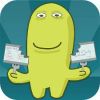
Similar to Explain Everything but not quite as versatile. Record your screen whilst explaining a concept or commenting on a piece of work. Save your work as a video file. Save your work as a video file in the camera roll that can be exported to Dropbox/Google Drive/ Skydrive

Another screen recoding app that you can also upload your demonstration to the Show Me website.

Draw and photograph your own characters and build your own Doodle Jump style game.

If you have Smartboards you can use this software on any computer in school. You’ll need to obtain a licence which you can get by quoting the serial number from your board. You can create pictograms using the infinite cloner in Smart Notebook. Click here to download an example.

Socrative brings smart clickers, student response and ease of use to a whole new level. Engage the entire classroom with educational exercises and games while capturing student results in real-time. Interact with the data to further student understanding in the moment, and review the reports to prepare for future classes. Socrative will even aggregate and grade your pre-made activities! Saving you time, so you can engage more with your students on an individual level. Create a library of activities and share them with your colleagues and learning community.
Register at www.socrative.com for free and create your own quizzes for pupils to answer. Allows you to create text entry, multiple choice import images. Easiest to create your quiz on a computer. You’ll need the student and teacher clicker apps. for windows Surface devices just use the website

Mix beats and instruments to create your own tracks that can be downloaded as WAV files to your computer. No login needed
Page 5 of 6