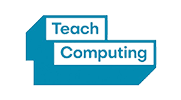- Hits: 5488
Searching for Images
I have filtering in place so why do inappropriate images still appear?
Your Smoothwall box may do a brilliant job of filtering out websites but images are a whole different kettle of fish! The Smoothwall cannot look at a picture like a human can and decide whether it is suitable or not. Image searches work by relying on the words that the picture has been associated with on the internet, which is known as 'tagging.' Search engines work hard to make sure that people are not tagging appropriate words to inappropriate images but there will always be a few that slip through the net.
There is also the issue of what is deemed to be inappropriate. If you search for 'Carnival Costumes' you are going to get some scantily clad ladies. Is that inappropriate? What would you expect to see?
What can we do about it?
There are a number of sites that vet all images before they are published. This means that all the content has been deemed appropriate (often by education experts) allowing you to let your pupils search freely with the piece of mind that nothing unexpected is going to appear. These sites often rely on content to be donated by the public, therefore the range of images available is limited. They are usually, however, copyright free! Some of these sites are free to access, some have paid for subscriptions. A list of sites that we the BLN have used are below.
However, most users will still rely on sites like Google images to be there one stop shop when looking for an image because of the breadth of pictures available. For all BLN schools using Google images, Smoothwall enforces 'Google Safe Search' which should minimise the number of inappropriate images coming through, however you are relying on the search engine. For all other search engines such as Bing, Smoothwall can also block keywords, so if a user searches for a word that you have added to your block list, no results will appear. This is one of the most effective ways of filtering images however it can be more reactive than proactive. If an appropriate word is searched for, such as 'bread' and you get an image back of a naked lady, you can report the picture to the search engine as not being appropriate under that search criteria however, it is completely at their discretion as to whether they deem the image inappropriate.
Why is Google an exception to the key word block list?
Google changed the way they deliver their content because they dont agree with censorship, aka they dont like being filtered! Smoothwall adapted their filtering so that it forced safe search for users but safe search is what Google deems to be appropriate and not necesarilly you! 9 times out of 10 it will be more than sufficient but you arent in full control. You can apply somethig called 'De-Crypt and Inspect' which does then filter Google but you may find it stops other encrypted sites, like internet banking sites, from working properly. If you want to apply this you can, but you need to be prepared to be patient while other sites are then fixed.
But I want more protection than that!
There are products available that analyse the amount of skin tone in the picture. These are not 100% accurate and can often bring about a different issue. If you search for 'arms' the pictures you get back are going to be pretty much 100% skin and therefore the system will block them. Because of this, most users find the system frustrating rather than useful.
So where does that leave us?
Basically, it is all about educating your pupils about safely searching the internet and them understanding what to do if an inappropriate image does appear. As a school you should ensure that you have appropriate levels of filtering in place and that you are updating the keyword list as and when things arise. You also need a clear policy in place for when incidents do occur. Think about what you are asking your pupils to search for too. It might be worth having a quick look yourself before the lesson starts then talking to your class about using specific search criteria. If you want to find pictures of baby chickens should you search for 'Chicks' or would 'baby chicks' or 'farm animal chicks' deliver better results?
Keyword lists dont just apply to 'rude' words either. If you find your year 6 girls are spending more time looking at pictures of their favourite popstar rather then on the task at hand, get them added as a blocked key word.
Useful links to safe images