

Click here to watch our short video tutorial (login needed).
Featured in "Best New Apps in Education" in iTunes. Green Screen by Do Ink makes it easy to create incredible green screen videos and images right on your iPad. Classroom-tested by kids and teachers, this app emphasizes ease-of-use and simplicity while still enabling you to get fantastic results. With Green Screen by Do Ink, you can tell a story, explain an idea, and express yourself in truly creative and unique ways.

Draw on the screen, import images and documents and write notes over them. Record your voice, save slides as images or video files. Imports from and exports to Dropbox, skydrive and Google Drive. Probably the most powerful and versatile app you could use.
For Maths, pupils and teachers can record calculation strategies and save the videos for others to watch. Take photos of questions and use the pens, laser and highlight to pick out key information then explain a solution step by step. Teachers and children can photograph childrens’ work and record an assessment. Import pictures and talk through sorting them in a Venn diagram. Endless uses and possibilities.

Make an amazing talking 3D face from a photo of anyone, then record and send videos to all your friends!
Use Morfo 3D Face Booth with a photo of a friend, celebrity, pet or just about any object you can imagine - and quickly create a talking, dancing, life-like 3D character! Once captured, make your character say anything you want, wear wigs and makeup, speak in a silly voice, rock out, disco dance, suddenly gain 300lbs, and more.
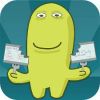
Similar to Explain Everything but not quite as versatile. Record your screen whilst explaining a concept or commenting on a piece of work. Save your work as a video file. Save your work as a video file in the camera roll that can be exported to Dropbox/Google Drive/ Skydrive

Another screen recoding app that you can also upload your demonstration to the Show Me website.

Tellagami is a mobile app that lets you create and share a quick animated message called a Gami.
A Gami can be an exciting tweet or status update. It can be a fun way to tell a story. It can be a thank you message or a vacation postcard. It can be a birthday greeting, party invite or cool way to share photos.
Create a Gami in 3 easy steps. 1 - Customize a character and choose your background. 2 - Record your voice or type a message for your character to say. 3 - Share your Gami on Facebook, Twitter or send via text or email.